How to Reorder
At Health Palace website you can easily reorder any product you wish. Just follow the next simple steps:
1) Log in to your account and click on the option “Account” on the top of the page.
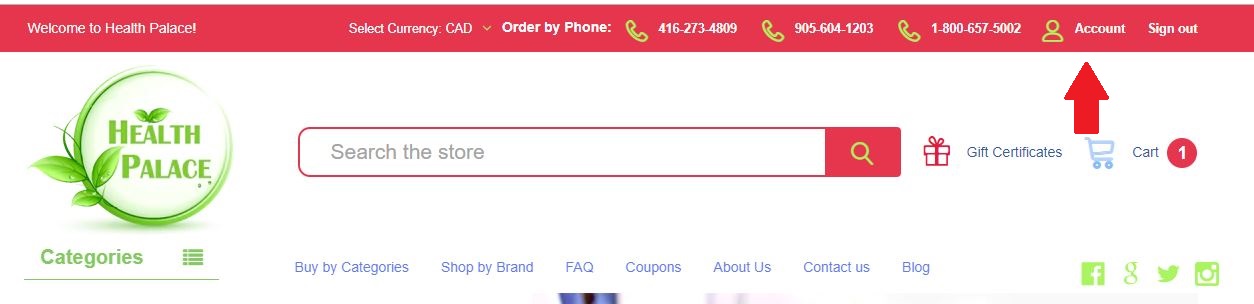
2) All the orders you have placed at Health Palace will be displayed. Click on the order which contains the product(s) you want to reorder.
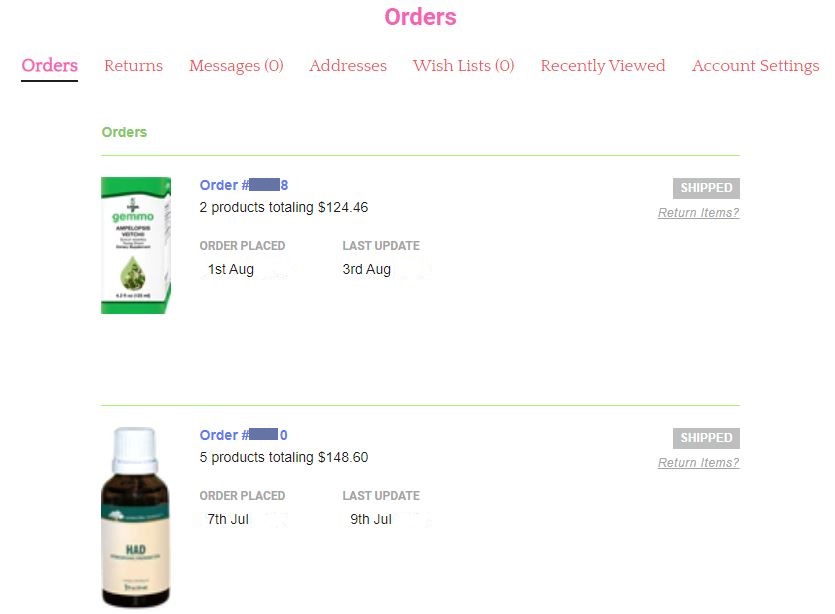
3) The order details will be displayed, select the products that you want to reorder and click on the button “Reorder”
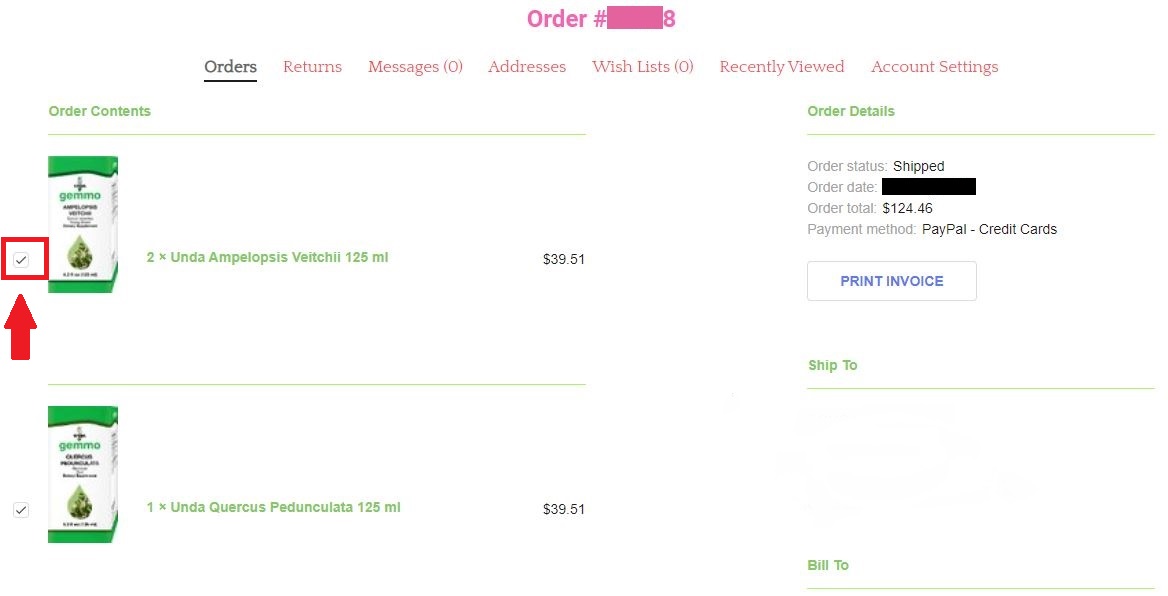
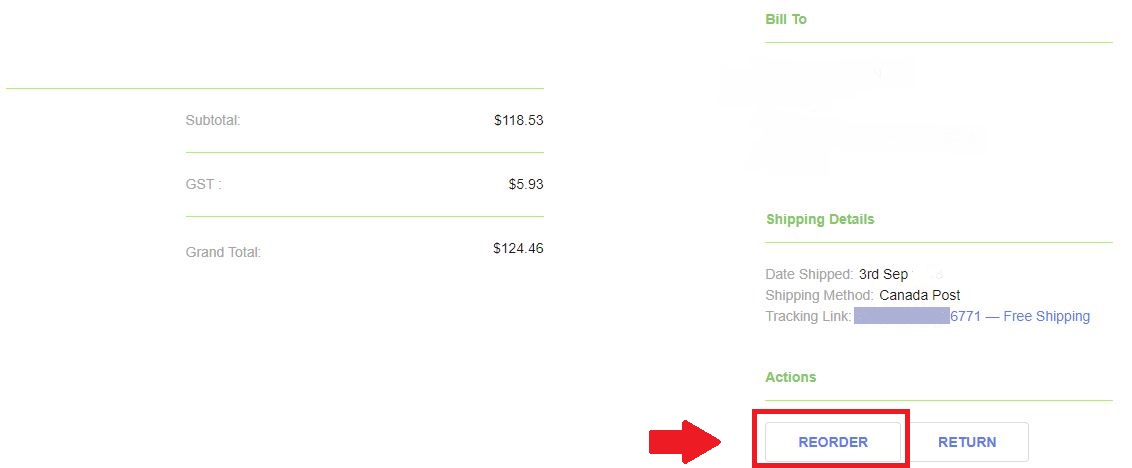
4) You will be automatically redirected to your shopping cart. To finish your purchase click on “Proceed to check out” and follow the steps.
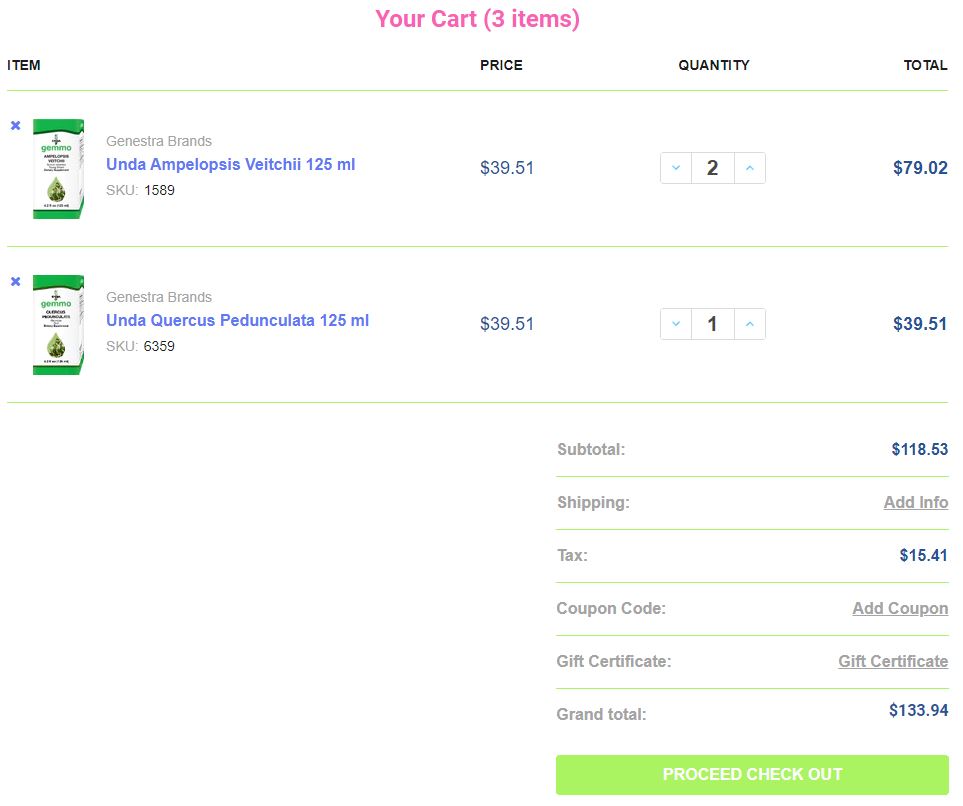
Click here to know more about how to complete your order.
